Using Facebook for Business
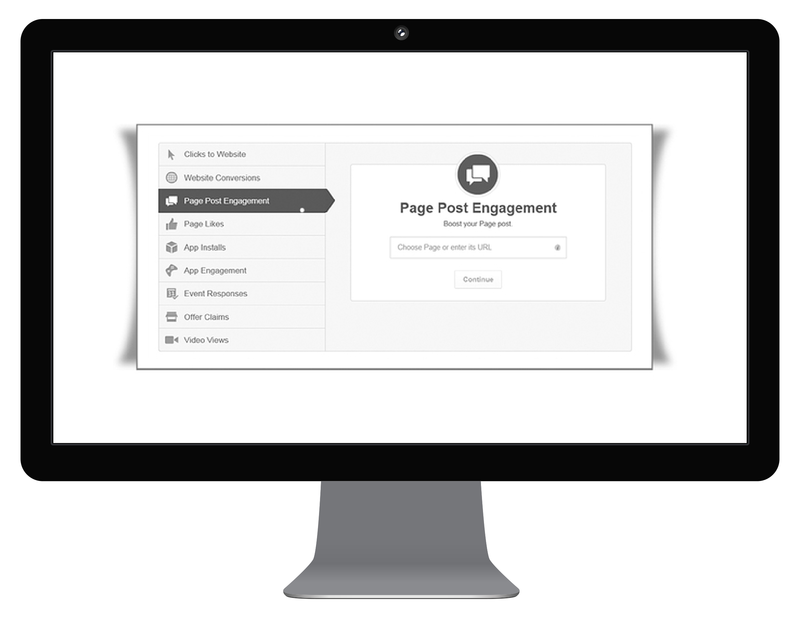
If you are not already using Facebook for business then you are missing out on some major traffic and advertising opportunities. Did I say advertising? The truth is while it is expected that you have a Facebook page for your business, getting organic traffic to your page is on the decrease.
So why am I writing a page about using Facebook for business then? If you don't already know organic reach has virtually come to a halt on Facebook. In other words, gone are the days that people would naturally happen upon your page on Facebook. At least... it is not what it used to be.
The reason for this is that Facebook has changed their algorithm making it more difficult to be found naturally. This change comes about as Facebook has focused their efforts on getting people to buy advertising.
Now, many people who are using Facebook for business are feeling resentful that, this once free, platform is now making it more difficult to grow a fan base without paying. On the other hand if you are in business for yourself you will likely know that sometimes you have to spend a little to get ahead.
This has been the deal since the beginning of enterprise and advertising. The great news is that you really do not have to spend a lot in order to reach a boat load of highly targeted potential customers. The other great news is that there is virtually no other platform for advertising that offers so much and for so little.
Before we go on to cover the Facebook advertising tips let's talk about how to get better engagement on your posts. This is an extremely important step in learning how to sell jewelry online. Once you have mastered the engagement part you will be better prepared to promote your posts : )
Using Facebook for Business
5 Tips for Better Facebook Post Engagement
1) Killer Photos - This is the number one tip for how to sell jewelry online whether you are using Facebook for business, you are listing on Etsy or your website. You are a creative person and you are selling a creative product. First impressions are all about the visual and that means having excellent photos.
Your photos should say "come hither" and energetically draw people to your product. Their mouths should water and they should be triggered emotionally to buy. Here are the "I need this" essential triggers in taking photos that will sell visitors on your product:
- Start with a great product
- Get a sharp focus
- Have excellent lighting... as in plenty
- Take multiple shots from different angles
- Use creative backgrounds
- Have great colour
- Make sure not to have any harsh sunlight
- Make sure not to have harsh shadows
- Use natural light when possible
- Create movement in your photos
- Have a great composition
- Tell a story
If you do not know how to achieve these, search Etsy sellers who are successful and analyze their photos. See how the earrings do not lay dead on and flat on a table and necklace chains are not all boring and straight. Make the chains fade off into the distance with some movement. Show the earrings poised next to each other and take the shot on an angle.
Take your photos outdoors, if you can, away from direct sunlight. Get yourself a light box and light reflector or make one. Take many shots, from many angles and then edit, edit... edit! Crop your photos, add light, sharpen them and punch some contrast into them.
There are lots of free or inexpensive photo editing programs that you can use. Don't have Photoshop? You don't need to spend hundreds of dollars on the full deal. I use Photoshop Elements and it only costs about a hundred dollars. It is all you really need.
2) Be Conversational - Be friendly, informative and conversational. Don't talk at people or sound like you are pushing products. Share a bit about yourself, your work and what you love. Share your new products and your accomplishments, but also share quotes that you love or a little humour. Share things of value to others.
3) Ask a Question - Don't be afraid to ask a question to get people engaging on your page. Using Facebook for business does not mean presenting a staunch company image. Remember this is all about sociability and that is what you want to be... sociable. Take an interest in asking for opinions on colours or ask people to share their thoughts on a quote.
Once you have asked the question don't forget to respond when someone answers. If you are just building your fan base and you are worried that no one will answer a question, have a standby... a friend who will make a comment. That should get the ball rolling.
4) Include a Link - Make sure to include a link to your Etsy sellers product page, your website, a sign up page or an event. Make it clear and actionable by saying "see it here:" or "click on the link."
5) Be Prompt - When visitors and fans post comments on your page respond promptly. Be warm and friendly and express gratitude when they throw you a compliment. Show them that you are available, friendly and that your page is an inviting place to interact. Being right on top of things ensures a strong and positive brand message. People associate promptness with reliability and good customer service.
Now that we have covered some easy tactics for engaging your audience let's look at set up. Using Facebook for business is very different than your personal Facebook profile. It is imperative that you fill out and complete all the forms and sections on your business page.
Make sure to write up a good description and include your website URL. You would be surprised how many people do not fill out the company information or the link to their website. You can also include a few relevant keywords in your about section to help people to find your page.
Once you are up and running, get your friends and customers to like your page.
There are a few ways you can garner more likes and you can do this for as little as five to ten dollars a day. Start an advertising campaign and don't worry about spending too much. Facebook makes it super easy for you to stop your ad or change your ad at any time while your ad is running. If after you have spent two dollars you change your mind... poof! you can stop the ad.
Here are the two basic ad types you want to look at when you start using Facebook for business:
- Page promotion for page likes
- Post engagement ad
Promoting your page will grow your likes quickly and a page post engagement ad will promote your post, a link to your products or sign up page and bring in some page likes as well.
If you feel put off by paying for page likes look at it this way: You are going to select a target audience that matches your product style and your brand.
People are not being bought. You are only paying to advertise to your target market and people do not click like unless they see something they like.
How is that any different then paying for postcard or flyer distribution to targeted neighbourhoods? I will tell you how it is different. It is a whole lot better. When you send out flyers, even to preferred neighbourhoods, you don't know who lives in the houses. Do they like vintage? Are they male or female? How old are they? Do they buy jewelry?
When using Facebook for business you get to choose the specifics on your ads. You can even target people who like other jewelry pages that are similar to yours. You can target people by location, gender, age and interests. The possibilities are too, too exciting to contain within my little using Facebook for business article.
What's more is that you will not pay for the waste of flyer printing costs or the hefty delivery fees. Right now people are so miffed that Facebook is selling advertising instead of promoting their pages for free that they cannot see the forest for the trees.
There is no other advertising platform, not radio, not television or newspapers where you can economically reach a highly targeted audience for so little and change your campaign on a dime with up to the minute analytics.
So without further ado, here are six simple Facebook advertising tips:
6 Facebook Advertising Tips
1) Great Images - Here I go again with the image talk. There is no way around it the image is what attracts. Online, people cannot reach out and touch and virtually all you have is the visual impact. The virtual touch is what leads them to read and click.
Keep in mind that Facebook has a rule around text to image ratio. They do not allow more than twenty percent text on images in your ads. If you are planning to overlay text on your photos stay within the twenty percent guideline or your ad may not be approved.
2) Newsfeed Placement - When you are selling a creative product you need to place your ad on the newsfeed and not the right column. The newsfeed is where your image will show up nice and large and that is where the ad looks most natural. Your ad placement will show on the newsfeed before your targeted audience.
Although you are using Facebook for business, the ad should not scream "I am an ad" by using pushy ad copy. People will naturally want to click on your ad if they see an image of a product they like.
When you place your ad, remove the ad from the right column as right column ads are reduced to a tiny shaving of your original post and will appear in an area where, typically, most will recognize as an ad area.
The newsfeed is the most appealing and effective area for ad placement especially when it comes to visual products that entice. Concentrate on making your ad appear more like a post than an overbearing ad. The combination of a great product, a great image and good engaging copy will bring in the clicks and comments.
3) Precise Targeting - Choose your target audience carefully. If you sell to women then select women only. Choose the age of your target audience. If you do not know the age, select a wide range and then check the analytics to see what age range your ad attracts. You can later adjust the age range accordingly.
Select interests that your target audience shares with you and your brand. If your brand is earthy you might look at target audiences that like pages associated with natural health products, yoga, meditation or self help. Find Facebook pages with a generous fan base and promote your post to people who have liked those pages.
Experiment with targeting people with interests in different movies, books, writers, designers, associations etc. There is an endless number of precise targeting opportunities once you get creative and start brainstorming ideas for the perfect audience.
4) Split Test - When you are using Facebook for business, create two ads and change only on thing. Either the copy, the image or the target audience. Start the ads at the same time, with the same budget for each. Then track and measure. See which ad performs better and now you are on the road to more effective advertising.
5) Cost Per Click and Bid Amount- Select the cost per click on your ad and not the cost per impression. Cost per impression will mean that you pay for everyone who sees your ad whether they click on it or not. Cost per click means that you pay for actual clicks on your ad.
Set your bid to manual and enter the maximum amount you want to bid per click. Facebook, by default, is set at an automatic bid amount, but when you select manual it will auto fill a bid amount and show you a suggested bid range.
You can enter an amount within that range. This does not mean you will necessarily pay this much. Most often you will pay a fair bit less. On the average I am seeing between 22 cents to 34 cents for my cost per click.
6) Include a Call to Action - Don't forget to include a link to a product page or a sign up page depending on what your ad is for. If you do not want to paste un unwieldy link on your post go to a URL shortening site and turn your link into a pretty short link : )
To shorten your links go to:
btly or tinyurl
Wait! Where are you going? I'm not done yet. I want to share a few more helpful links to help you when you are using Facebook for business. On the topic of having kick ass images... there are a couple of places you can ad joy to your photos for free. Some of the features are paid, but there is a heck of a lot you can do for free.
Here are my favourite three sites for adding allure to your product images:
Using Facebook for Business
The 3 Fabulous & Free
Photo/Graphic Tools Online
1) Canva - I can't say enough about Canva as they offer all sorts of templates for your social sites and website graphics. This site is super handy when it comes to posting and using Facebook for business with their great banner and post templates. You can save all your work and then download your quality images to your computer.
You can overlay type on your photos for Facebook posts and you can add graphic elements for free. They also have clip art and images that you can buy for a dollar each. Save your work and change it later if you want to update or tweak your designs.
2) Pixlr - This sight has some really cool effects you can use on your photos. Pixlr offers an online editing program as well as Pixlr-o-matic for adding all sorts of neat effects. Add a little stardust magic or make your photos look old and weathered. Frame them, add a film effect or a multitude of different overlay effects. Just have fun!
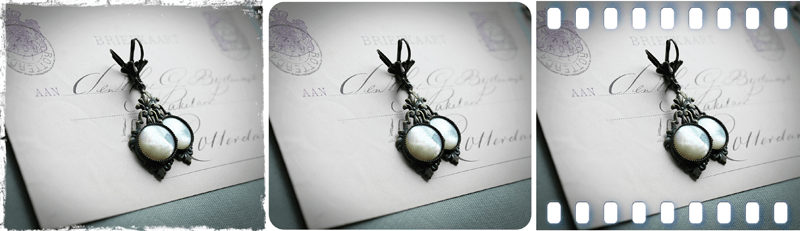
3) Picmonkey - This site also has some pretty neat options for editing, cropping, sharpening and adding unique effects to your photos. Some of it is free and some paid, however you do not have to spend a bundle to join. It will only cost you $33.00 a year for full access.
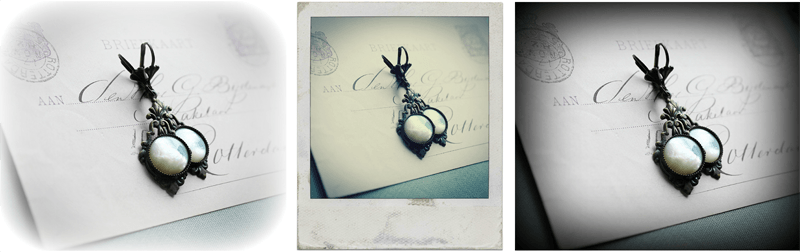
Now if you haven't already ... start using Facebook for business! Even if you choose not to advertise or you are not ready to advertise, start building your Fan base and ad your page like button to your website. Get it in the works : )
Return from Using Facebook for Business How to Sell Jewelry Online
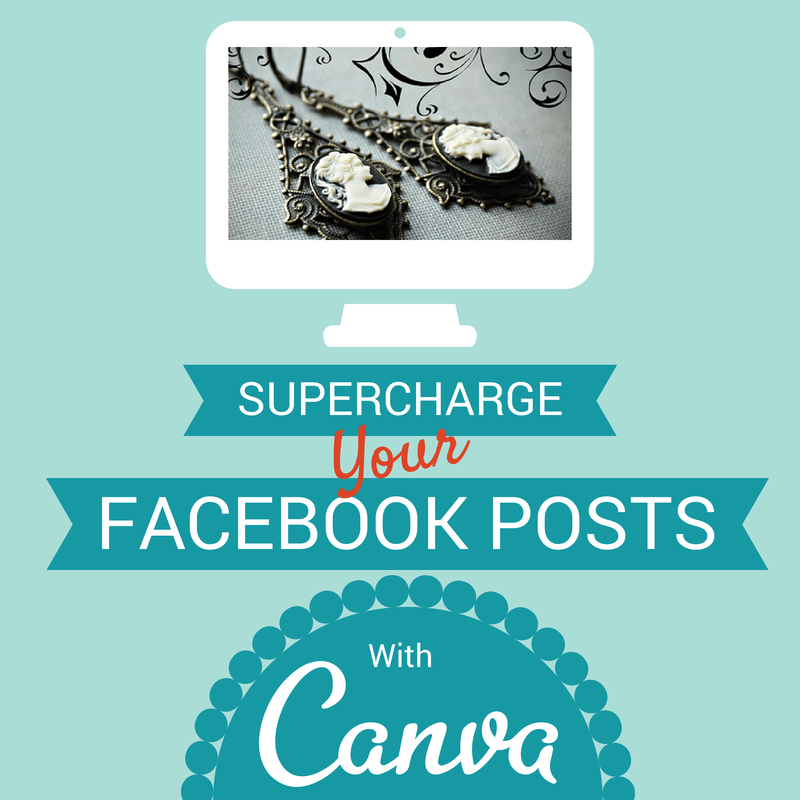
New! Comments
Have your say about what you just read! Leave me a comment in the box below.